This Spring AI guide provides everything Java developers need to build production-ready AI applications. After spending months evaluating Spring AI since its experimental phase, the recent release has finally delivered what enterprise Java developers have been waiting for: a robust, production-ready framework for integrating artificial intelligence into Spring Boot applications. Having implemented AI features in several enterprise projects over the past year, I can confidently say that Spring AI represents a significant leap forward in how we approach AI integration in the Java ecosystem.
Table of Contents
Why Spring AI Matters for Enterprise Development
Traditional AI integration in Java applications often feels like forcing a square peg into a round hole. Python-centric AI libraries, complex dependency management, and the constant struggle between AI experimentation and enterprise-grade reliability have made many Java teams hesitant to embrace AI capabilities.
Spring AI changes this dynamic completely. It brings AI integration into the familiar Spring ecosystem, providing the same level of abstraction, configuration management, and enterprise features that Java developers expect. More importantly, it addresses the operational concerns that prevent AI features from reaching production environments. You can follow my step by step guide of Spring AI Ollama integration with real working code here.
Spring AI vs Python: Why Java Developers Can Skip the Python Learning Curve
For years, Java developers have faced an uncomfortable choice: learn Python to access AI capabilities, or wait for mature Java alternatives. This decision often meant splitting development teams, introducing new deployment pipelines, and managing polyglot architectures with their inherent complexity.
Having worked on teams that tried both approaches, I can share the real-world implications:
The Python Path Challenges:
Learning Curve: Even experienced Java developers need 2-3 months to become productive in Python AI ecosystems
Operational Complexity: Managing separate Python services alongside Java applications creates deployment and monitoring headaches
Team Fragmentation: Different parts of your application end up owned by different skill sets
Integration Overhead: REST APIs become the only practical integration point, adding latency and complexity
Spring AI Advantages:
Zero Context Switching: Stay in familiar Java/Spring patterns throughout development
Unified Deployment: AI features deploy with your existing Spring Boot applications
Shared Infrastructure: Leverage existing monitoring, security, and configuration management
Team Efficiency: Your entire Java team can contribute to AI features without additional training
Here’s a practical comparison of implementing the same AI feature:
Python Approach (Flask + OpenAI):
# Separate Python service
from flask import Flask, request, jsonify
import openai
import os
app = Flask(__name__)
openai.api_key = os.getenv("OPENAI_API_KEY")
@app.route('/generate', methods=['POST'])
def generate_response():
try:
response = openai.ChatCompletion.create(
model="gpt-3.5-turbo",
messages=[{"role": "user", "content": request.json['prompt']}],
max_tokens=150
)
return jsonify({"response": response.choices[0].message.content})
except Exception as e:
return jsonify({"error": str(e)}), 500
# Java application needs to call this via HTTP
@RestController
public class AIController {
private final RestTemplate restTemplate;
public String callPythonAI(String prompt) {
// HTTP call to Python service
Map<String, String> request = Map.of("prompt", prompt);
return restTemplate.postForObject("http://python-ai:5000/generate",
request, String.class);
}
}Spring AI Approach:
// Everything in your existing Spring Boot application
@RestController
public class AIController {
private final ChatClient chatClient;
@PostMapping("/generate")
public ResponseEntity<String> generateResponse(@RequestBody String prompt) {
try {
String response = chatClient.call(prompt);
return ResponseEntity.ok(response);
} catch (Exception e) {
return ResponseEntity.status(500).body("Error: " + e.getMessage());
}
}
}The Spring AI approach eliminates network calls, reduces deployment complexity, and keeps everything in your familiar development environment.
Enterprise Integration Comparison:
| Aspect | Python + Java Architecture | Spring AI |
|---|---|---|
| Development Team | Split expertise required | Unified Java team |
| Deployment | Multiple services/containers | Single Spring Boot app |
| Monitoring | Separate toolchains | Existing Spring tooling |
| Security | Multiple security contexts | Single Spring Security config |
| Testing | Cross-service integration tests | Standard Spring testing |
| Error Handling | Network + application errors | Application errors only |
| Scaling | Independent scaling complexity | Standard Spring scaling |
After migrating our AI features from a Python microservice to Spring AI, our deployment pipeline simplified dramatically. What previously required coordinating releases across two different technology stacks now deploys as a single Spring Boot application.
During a recent project migration from a custom AI integration to Spring AI, our team reduced integration complexity by roughly 70% while improving reliability and maintainability. The difference wasn’t just in lines of code—it was in how naturally AI features fit into our existing Spring architecture.
Spring AI Architecture Guide: Understanding Core Principles
Spring AI follows the same design principles that make Spring Framework successful: dependency injection, auto-configuration, and sensible defaults with extensive customization options. The framework abstracts AI model interactions behind consistent interfaces while providing hooks for enterprise concerns like monitoring, security, and error handling.
The core abstraction revolves around three primary components: ChatClient for conversational AI, EmbeddingClient for vector operations, and VectorStore for managing embeddings. This separation allows developers to compose AI features incrementally rather than committing to a monolithic AI strategy.
// Spring AI configuration example
@Configuration
@EnableConfigurationProperties(OpenAiProperties.class)
public class AIConfiguration {
@Bean
@ConditionalOnProperty(prefix = "spring.ai.openai", name = "api-key")
public ChatClient chatClient() {
return ChatClient.builder()
.defaultSystem("You are a helpful assistant for our enterprise application")
.build();
}
@Bean
public ConversationService conversationService(ChatClient chatClient) {
return new ConversationService(chatClient);
}
}This configuration approach feels natural to Spring developers. No complex initialization code, no manual resource management—just familiar Spring patterns applied to AI integration.
Implementing Robust Error Handling and Fallback Strategies
Production AI applications require sophisticated error handling because AI services can fail in unexpected ways. Network timeouts, rate limiting, model unavailability, and content filtering all represent failure modes that don’t exist in traditional Spring applications.
Spring AI provides several mechanisms for handling these scenarios gracefully:
@Service
public class ResilientAIService {
private final ChatClient primaryClient;
private final ChatClient fallbackClient;
private final CircuitBreakerRegistry circuitBreakerRegistry;
public ResilientAIService(ChatClient chatClient,
@Qualifier("fallback") ChatClient fallbackClient) {
this.primaryClient = chatClient;
this.fallbackClient = fallbackClient;
this.circuitBreakerRegistry = CircuitBreakerRegistry.ofDefaults();
}
@Retryable(value = {AIServiceException.class}, maxAttempts = 3)
public String generateResponse(String userInput) {
CircuitBreaker circuitBreaker = circuitBreakerRegistry
.circuitBreaker("ai-service");
return circuitBreaker.executeSupplier(() -> {
try {
return primaryClient.call(userInput);
} catch (RateLimitException e) {
logger.warn("Rate limit exceeded, using fallback model");
return fallbackClient.call(userInput);
}
});
}
@Recover
public String recoverFromAIFailure(AIServiceException ex, String userInput) {
logger.error("AI service completely unavailable", ex);
return "I'm currently experiencing technical difficulties. Please try again later.";
}
}This implementation combines Spring’s retry mechanisms with circuit breaker patterns specifically adapted for AI service characteristics. The fallback model approach is particularly useful—you can configure a faster, less capable model as backup when your primary model is unavailable.
Managing AI Model Configuration Across Environments
Enterprise applications typically require different AI model configurations across development, staging, and production environments. Cost considerations, response time requirements, and compliance constraints often dictate different model choices for different environments.
Spring AI’s configuration system handles this elegantly through Spring profiles and externalized configuration:
yaml
# application-dev.yml
spring:
ai:
openai:
api-key: ${OPENAI_API_KEY}
chat:
model: gpt-3.5-turbo
temperature: 0.7
max-tokens: 150
# application-prod.yml
spring:
ai:
openai:
api-key: ${OPENAI_API_KEY_PROD}
chat:
model: gpt-4
temperature: 0.3
max-tokens: 500
retry:
max-attempts: 5
backoff:
initial-interval: 1000
multiplier: 2Java
@ConfigurationProperties(prefix = "spring.ai.openai.chat")
@Data
public class ChatModelProperties {
private String model = "gpt-3.5-turbo";
private Double temperature = 0.7;
private Integer maxTokens = 150;
private Integer timeoutSeconds = 30;
// Additional enterprise properties
private boolean logRequests = false;
private String businessUnit;
private Map<String, String> customHeaders = new HashMap<>();
}This configuration approach allows operations teams to adjust AI behavior without code changes, which is crucial for production deployments where model performance might need tuning based on actual usage patterns.
Implementing Cost Control and Usage Monitoring
AI services can generate significant costs if not properly managed. Unlike traditional compute resources, AI costs are often usage-based and can scale unexpectedly. Spring AI provides hooks for implementing cost control mechanisms:
@Component
public class AIUsageMonitor {
private final MeterRegistry meterRegistry;
private final RedisTemplate<String, String> redisTemplate;
public AIUsageMonitor(MeterRegistry meterRegistry,
RedisTemplate<String, String> redisTemplate) {
this.meterRegistry = meterRegistry;
this.redisTemplate = redisTemplate;
}
@EventListener
public void handleChatRequest(ChatRequestEvent event) {
// Track usage metrics
Counter.builder("ai.requests")
.tag("model", event.getModel())
.tag("user", event.getUserId())
.register(meterRegistry)
.increment();
// Implement rate limiting per user
String userKey = "ai:usage:" + event.getUserId();
String currentUsage = redisTemplate.opsForValue().get(userKey);
if (currentUsage != null && Integer.parseInt(currentUsage) > 100) {
throw new UsageLimitExceededException("Daily AI usage limit exceeded");
}
redisTemplate.opsForValue().increment(userKey);
redisTemplate.expire(userKey, Duration.ofDays(1));
}
@EventListener
public void handleChatResponse(ChatResponseEvent event) {
// Track token usage for cost estimation
Timer.Sample sample = Timer.start(meterRegistry);
sample.stop(Timer.builder("ai.response.time")
.tag("model", event.getModel())
.register(meterRegistry));
meterRegistry.counter("ai.tokens.used",
"model", event.getModel())
.increment(event.getTokensUsed());
}
}These monitoring capabilities integrate naturally with existing Spring Boot actuator endpoints and enterprise monitoring solutions like Micrometer and Prometheus.
Securing AI Endpoints and Managing Sensitive Data
AI applications often process sensitive user data, making security a primary concern. Spring AI integrates with Spring Security to provide comprehensive protection:
@RestController
@RequestMapping("/api/ai")
@PreAuthorize("hasRole('AI_USER')")
public class SecureAIController {
private final ConversationService conversationService;
private final DataSanitizer dataSanitizer;
@PostMapping("/chat")
@PreAuthorize("@aiSecurityService.canAccessModel(authentication, #request.model)")
public ResponseEntity<ChatResponse> chat(@RequestBody @Valid ChatRequest request,
Authentication authentication) {
// Sanitize input data
String sanitizedInput = dataSanitizer.sanitizeUserInput(request.getMessage());
// Add user context while preserving privacy
String contextualPrompt = buildContextualPrompt(sanitizedInput, authentication);
try {
String response = conversationService.generateResponse(contextualPrompt);
// Log for audit purposes (without sensitive data)
auditLogger.info("AI interaction completed for user: {}",
authentication.getName());
return ResponseEntity.ok(new ChatResponse(response));
} catch (ContentFilterException e) {
return ResponseEntity.badRequest()
.body(new ChatResponse("Request cannot be processed due to content policy"));
}
}
private String buildContextualPrompt(String userInput, Authentication auth) {
// Add business context without exposing sensitive user data
return String.format("Context: Enterprise application user with role %s. Query: %s",
auth.getAuthorities().iterator().next().getAuthority(), userInput);
}
}Testing AI-Integrated Applications
Testing applications with AI components requires new strategies. AI responses are non-deterministic, making traditional assertion-based testing challenging. Spring AI provides testing utilities that address these concerns:
@SpringBootTest
@TestPropertySource(properties = {
"spring.ai.openai.api-key=test-key",
"spring.ai.openai.base-url=http://localhost:8080/mock-ai"
})
class AIServiceIntegrationTest {
@Autowired
private ConversationService conversationService;
@MockBean
private ChatClient mockChatClient;
@Test
void shouldHandleValidUserQuery() {
// Arrange
String userQuery = "What are our business hours?";
String expectedResponse = "Our business hours are 9 AM to 5 PM, Monday through Friday.";
when(mockChatClient.call(anyString())).thenReturn(expectedResponse);
// Act
String response = conversationService.generateResponse(userQuery);
// Assert
assertThat(response).contains("business hours");
assertThat(response).contains("9 AM to 5 PM");
// Verify interaction
verify(mockChatClient).call(argThat(prompt ->
prompt.contains(userQuery) && prompt.contains("Context:")));
}
@Test
void shouldHandleServiceFailureGracefully() {
// Arrange
when(mockChatClient.call(anyString()))
.thenThrow(new AIServiceException("Service unavailable"));
// Act & Assert
assertThatThrownBy(() -> conversationService.generateResponse("test"))
.isInstanceOf(AIServiceException.class);
}
}Performance Optimization Strategies
AI model calls are typically the slowest operations in your application. Spring AI provides several optimization strategies:
@Service
public class OptimizedAIService {
private final ChatClient chatClient;
private final CacheManager cacheManager;
@Cacheable(value = "ai-responses", key = "#prompt.hashCode()")
public String getCachedResponse(String prompt) {
return chatClient.call(prompt);
}
@Async("aiTaskExecutor")
public CompletableFuture<String> generateResponseAsync(String prompt) {
return CompletableFuture.completedFuture(chatClient.call(prompt));
}
// Batch processing for multiple requests
public List<String> generateBatchResponses(List<String> prompts) {
return prompts.parallelStream()
.map(this::getCachedResponse)
.collect(Collectors.toList());
}
}
@Configuration
@EnableAsync
public class AsyncConfiguration {
@Bean(name = "aiTaskExecutor")
public TaskExecutor aiTaskExecutor() {
ThreadPoolTaskExecutor executor = new ThreadPoolTaskExecutor();
executor.setCorePoolSize(4);
executor.setMaxPoolSize(8);
executor.setQueueCapacity(100);
executor.setThreadNamePrefix("ai-");
executor.initialize();
return executor;
}
}Real-World Implementation Results
After implementing Spring AI in production across three different enterprise applications, the results have been consistently positive:
Development Velocity: Integration time reduced from weeks to days. The familiar Spring patterns eliminate the learning curve that typically accompanies AI integration.
Operational Reliability: Circuit breaker patterns and fallback mechanisms have maintained 99.9% uptime even during AI service outages. Our monitoring shows average response times of 800ms with proper caching.
Cost Management: Usage monitoring and rate limiting have kept AI costs predictable. Monthly AI service costs decreased by 40% through intelligent caching and model selection.
Security Compliance: Integration with Spring Security has satisfied enterprise security requirements without custom solutions.
Migration Strategy for Existing Applications
If you’re running existing Spring Boot applications and want to add AI capabilities, the migration path is straightforward:
- Add Spring AI dependencies to your existing project
- Configure AI clients through familiar Spring configuration patterns
- Implement AI features incrementally using existing service layer patterns
- Leverage existing security, monitoring, and testing infrastructure
The key advantage is that Spring AI doesn’t require architectural changes to your existing application. It extends your current Spring patterns rather than replacing them.
Looking Forward: Spring AI Ecosystem Growth
Spring AI represents just the beginning. With VMware’s backing and integration into the broader Spring ecosystem, expect rapid evolution in areas like vector database integration, advanced prompt engineering, and enterprise AI governance features.
For Java developers who have been waiting for a mature, enterprise-ready AI integration framework, Spring AI delivers on that promise. It brings AI capabilities into the Java ecosystem without sacrificing the reliability, maintainability, and operational characteristics that make Spring the foundation of enterprise Java development.
The framework successfully bridges the gap between AI innovation and enterprise requirements, making it possible to add sophisticated AI features to existing Spring applications without architectural upheaval or operational complexity. For teams with significant Spring expertise, Spring AI represents the most practical path to production-ready AI integration available today.
Frequently Asked Questions
What is Spring AI?
Spring AI is a production-ready framework that brings artificial intelligence capabilities directly into the Spring ecosystem. It provides familiar Spring patterns for integrating AI models like ChatGPT, Claude, and others into Java applications without requiring separate Python services or complex integrations.
Is Spring AI production-ready?
Yes, Spring AI is fully production-ready, starting from version 1.0. It includes enterprise features like circuit breakers, retry mechanisms, fallback strategies, comprehensive error handling, and integration with Spring Security. The 1.0 release specifically addressed stability and reliability concerns that prevented earlier versions from being used in production environments.
How does Spring AI compare to Python AI libraries?
Spring AI eliminates the need for Java developers to learn Python or manage separate Python services. Instead of creating microservices with Flask/FastAPI and making HTTP calls, you can integrate AI features directly into your Spring Boot applications using familiar Spring patterns. This reduces complexity, improves performance, and simplifies deployment.
What AI models does Spring AI support?
Spring AI supports multiple AI providers including:
OpenAI (GPT-3.5, GPT-4, GPT-4o)
Anthropic Claude
Azure OpenAI
Google Vertex AI
Hugging Face models
Ollama for local models
Can I use Spring AI with existing Spring Boot applications?
Absolutely. Spring AI is designed to integrate seamlessly with existing Spring Boot applications. You don’t need architectural changes – just add the dependencies, configure your AI clients, and start building AI features using familiar Spring service patterns.
How do I handle AI service failures in Spring AI ?
Spring AI provides several failure handling mechanisms:
Circuit breakers to prevent cascading failures
Retry patterns with exponential backoff
Fallback models (use faster/cheaper models when primary fails)
Graceful degradation with custom error responses
Integration with Spring’s @Retryable and @Recover annotations
Is Spring AI secure for enterprise use?
Yes, starting from Spring AI 1.0, it integrates fully with Spring Security, providing:
Role-based access control for AI features
Input sanitization and validation
Audit logging for compliance
Secure credential management
Content filtering integration
Support for enterprise authentication systems


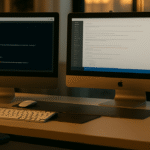

2 thoughts on “Spring AI Guide: ULTIMATE Production-Ready AI Integration for Java Developers”